
If you’re a MyChart user*, you likely have utilized the app for appointment reminders, to review after visit summaries, to participate in telehealth appointments with your care team, and to view or pay billing statements. Here are 6 things you might not know you can do in your MyChart account:
1. Schedule an on-demand urgent care video visit: Urgent care telehealth video visits are available on-demand for many non-emergency medical concerns, including: pink eye, nausea, urinary tract infections and STD testing. From your MyChart account, go to the Visits icon and select the Video Visit option from the dropdown menu. Learn more about urgent care telehealth appointments and what types of conditions are telehealth-eligible.
2. MyChart Bedside: MyChart Bedside is a feature patients can use when they’re admitted to the hospital. Through MyChart Bedside, you can make requests such as bedding changes, see a schedule of events if you are in need of an x-ray or other procedure, review education about your condition, and even order room service through the “Let’s Eat” feature! Learn more about how MyChart Bedside helps during your stay at Valley.
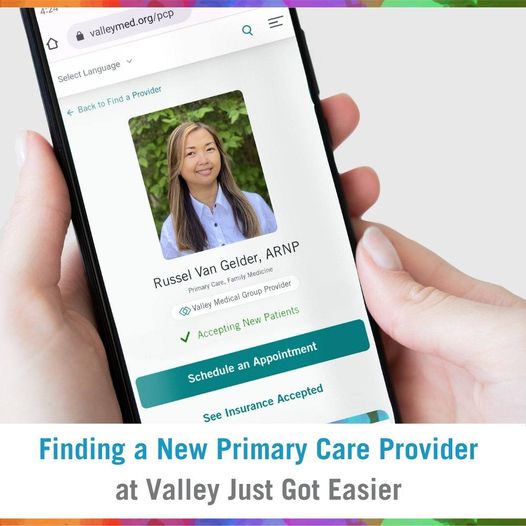
Looking for a new primary care provider?
Use our “Primary Care Providers” page to quickly find physicians, physician assistants, and nurse practitioners at of our clinics who are accepting new patients and located near you!
Visit valleymed.org/pcp to see your options and schedule a new patient visit today.
3. Send and receive messages with your care team: If you have a simple medical question that doesn’t require an immediate response, you can can message your providers through MyChart. Please note that this feature is for non-urgent medical questions only.
4. Prescription refills and medication list: On the “medications” page in your MyChart account, you can request refills of prescriptions from your provider, as well as view a current medication list. When requesting a prescription refill, you will be able to choose which pharmacy you’d like to pick up at, as well as the desired date and time for pickup.
5. Request proxy access: If you have someone in your life that supports you in your healthcare needs and may benefit from having access to your medical records, you can request ‘proxy access.’ This allows you to give them permission to access and help manage your MyChart account so they can can schedule appointments for you, request your medication refills, and any other services necessary for your care.
6. Upload advance care planning documents: Advance care planning is a process of communication for planning for your future medical decisions. Having your wishes known to your providers and loved ones, not only means that you are ensuring you will receive medical treatment consistent with your values, preferences and goals, but it also takes away elements of uncertainty and stress from your loved ones who may have to make decisions on your behalf. You can upload completed advance care planning documents in your MyChart account, or take to your next appointment so the documents can be added to your medical record. Learn more about advance care planning.
*Don’t have a MyChart account? Sign up for one here!
Check out step-by-step instructions for navigating MyChart, including: how to create an account and log-in; how to send messages to your care team; how to view, schedule, and check-in for appointments and more in the video below.

