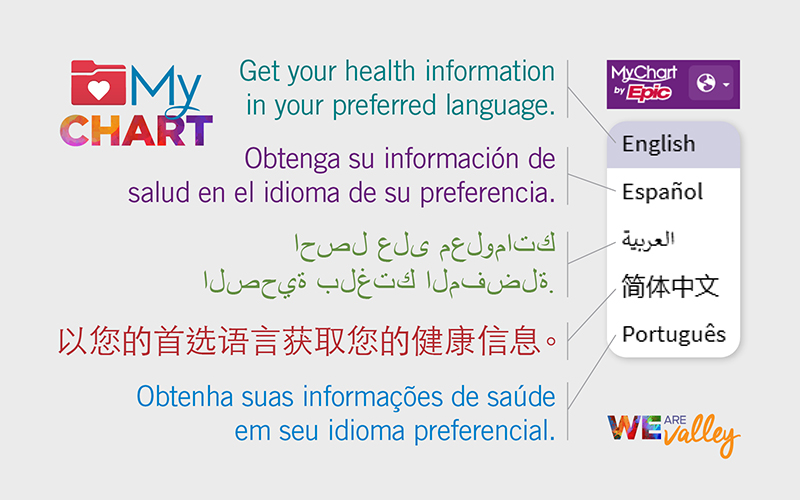
We’re excited to share that you can now use your MyChart account in Arabic, Simplified Chinese, and Brazilian-Portuguese! MyChart was already available in Spanish, and now even more patients can access important health information in the language they prefer. We are committed to providing a more inclusive and accessible healthcare experience for all our patients.
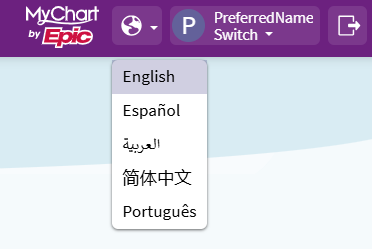
Switching the language on your MyChart account is easy. Click on the world image in the purple menu on the top of your screen and select your language. In the mobile app, go to “Account Settings” and then click the world image (“Change Language”).
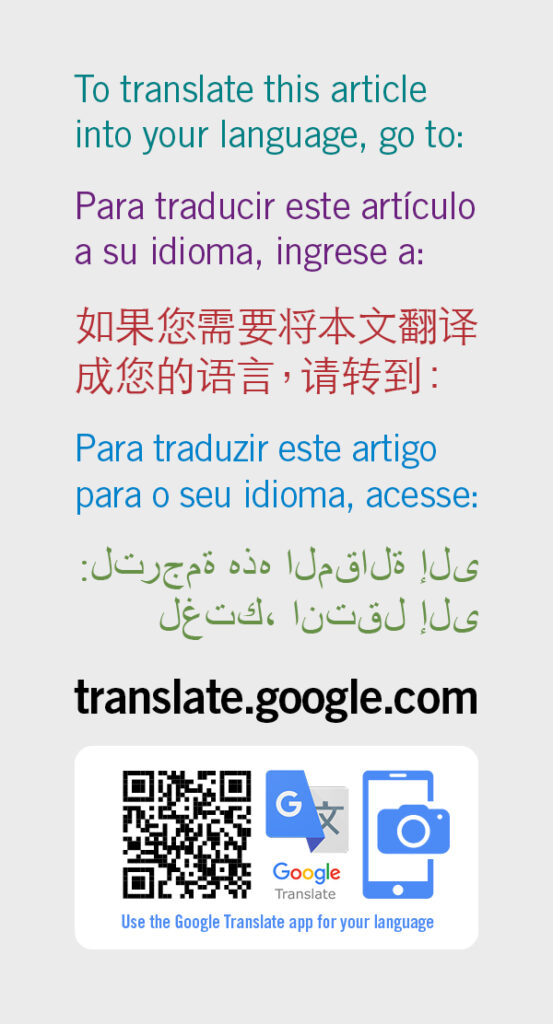
Once you’ve changed your language, many sections of MyChart will be automatically translated for you. Please note: Not all sections of MyChart are able to be translated. Messages with your care team will continue to be in English, but translation services are available to providers to help communicate with you.
With MyChart, you can manage appointments, see test results, view health records, and talk with your healthcare team—anytime, anywhere. This new feature means that even more patients can experience MyChart in their preferred language, allowing for clearer understanding and better engagement with their health information. We hope to continue to add new languages in the future.
Learn more about MyChart, including how to sign up, at valleymed.org/mychart.
Did you know? Valley Medical Center’s website, valleymed.org, can be translated into more than 100 languages for you! Just click “Select Language” at the top of the page and find the language that you prefer.

