
MyChart offers a new 2-way text notification system for all Valley patients that launched on October 30. This is an upgrade to our former one-way text notification system and it will give you even more control of your healthcare journey, allowing you to more quickly and easily get updates and take action.
With the new 2-way texting functionality, you can now respond to automated messages and take action with simple prompts, reducing the need to make a phone call or login to MyChart for the following tasks:
- Appointment notifications
- Confirmation: You can quickly and easily confirm appointments with a simple text response.
- Cancellation: You can quickly and easily cancel appointments via text. (Following the appointment cancellation policy guidelines.)
- Bill pay
- If you have a credit/debit card on file in MyChart, you will be able to pay bills by text, making it easier than ever.
- If you need to change or add a credit/debit card, please log-in to your MyChart and update your payment preferences.
Patients who have previously opted-in to receive appointment confirmations through MyChart will automatically receive the upgraded functionality.
Three Ways to Opt-In
For those who have not yet opted-in, there are now three ways to do so:
- Text START to 36893 or scan this QR code:
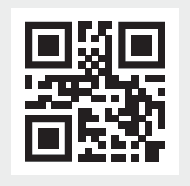
- Log in to MyChart to set up your communication preferences (email, text, phone, and mail). For each you have the choice of opting in or out.
(Patients without a MyChart account can still opt-in through one of the other two options.) - Ask a patient access team member to turn notifications on for you. NOTE, this will send a message to your device that confirms you are opted-in.
How to Opt-Out
Once opted-in, you can easily opt-out at any time by texting STOP to 36893, logging in to MyChart to update your communication preferences, or asking a patient access team member at your clinic to update your preferences.
Msg/data rates may apply. See Terms & Conditions and our Privacy Policy.

